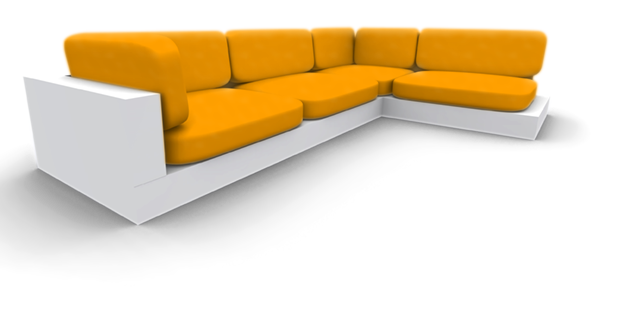| Autor | Beitrag | ||
|---|---|---|---|
Frankieboy       
Beiträge: 65 |
Hallo,
im Moment verwende ich die Prozedur FPostKey, um den Druck einer Taste des Keyboards in einem Konsolenfenster zu simulieren:
Um alle Tasten simulieren zu können, werden der Thread des Fensters und der Programmthreads vorher mit AttachThreadInput verbunden. So kann man zum Beispiel die Eingabe eines 'A' mit FPostKey(Ord('A'),[ssShift],False) oder die Eingabe eines 'a' mit FPostKey(Ord('A'),[],False) simulieren. 'Enter' geht mit FPostKey(VK_RETURN,[],False) . So weit - so gut. Allerdings will ich jetzt eine Prozedur FPostLine(ALine: String; Eol: Boolean) entwerfen, die automatisch das "schreiben" eines ganzen Strings simuliert (wenn Eol Wahr ist, wird am Ende das Drücken von Enter simuliert). Der String ALine sollte A-Z, a-z, 0-9 und zumindest die wichtigsten Sonderzeichen enthalten können. Für ein deutsches Tastaturlayout könnte man das ganze ja relativ einfach schreiben. Für mich wäre allerdings wichtig, dass der String mit jeder (westlichen) Tastatur richtig simuliert wird: So sollte der String 'LaLa$%(good=' korrekt an die Konsolenanwendung übergeben werden, als hätte man diesen Text auch wirklich so über die Tastatur getippt - egal ob das Windowstastaturlayout Deutsch, Englisch(US) oder z.B. Französisch ist! Wie übergebe ich das jetzt an FPostKey? Oder gibt es eine andere Möglichkeit? Wäre für jede Hilfe dankbar, Frankie |
||
BenBE       
Beiträge: 8721 Erhaltene Danke: 191 Win95, Win98SE, Win2K, WinXP D1S, D3S, D4S, D5E, D6E, D7E, D9PE, D10E, D12P, DXEP, L0.9\FPC2.0 |
Schau Dir mal SendKeys an (Ist ne Unit, die früher mal Delphi mit Beilag; stammt aus der VB-Welt).
Grundlegend brauchst Du Dir nur eine Lookup-Tabelle machen, die für jeden Char die zu drückenden Tasten und die Flags enthält. _________________ Anyone who is capable of being elected president should on no account be allowed to do the job.
Ich code EdgeMonkey - In dubio pro Setting. |
||
Frankieboy         
Beiträge: 65 |
Hm, soweit war ich auch schon...
SendKeys brauch ich nicht, da meine PostKey Prozedur gut funktioniert. Die "Lookup-Tabelle" ist das Problem! Das Programm ist in Englisch und eigentlich für Distribution in alle Länder gedacht - ich kann doch nicht für jedes 1001 Keyboardlayout, dass es international gibt, eine Tabelle machen z.B Anfrage: Charackter '&' -> Ausgabe: bei verwendeter Tastatur Taste 6 plus Shift Wie schon gesagt, es geht um "westliche Tastaturen", dh. Keyboards, die zur Sonderzeichen-Eingabe die Tasten Shift und Alt (bzw. Alt Gr) benutzen! Bilderschriften wie CHiensisch oä. bzw. rechts-nachlinks Systeme interessieren erstmal nicht... |
||