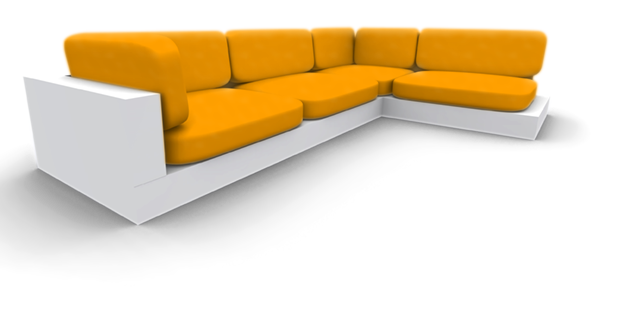| Autor | Beitrag | ||
|---|---|---|---|
|
rd3 Ehemaliges Mitglied Erhaltene Danke: 1 |
Hi, ich hab mal eine Frage und hoffe, Ihr könnt mir helfen... Ich möchte gerne alle eingebetteten Dateien aus einem Word-Dokument speichern, nur weiß ich nicht genau, wie das geht... Es ist aber denke ich auf diese Art - also über InlineShapes - zu lösen... Folgenden Code habe ich unter MSDN gefunden und es wäre schön, falls dieser Code das macht, mir evtl einer das in Delphi umsetzen könnte.
Vielleicht hat ja jemand einen Ansatz oder kann mir helfen... Vielen Dank vorab... Gruss rd3 |
||
|
rd3 Ehemaliges Mitglied Erhaltene Danke: 1 |
hat keiner eine Idee?!
|
||
mkinzler       
Beiträge: 4106 Erhaltene Danke: 13 Delphi 2010 Pro; Delphi.Prism 2011 pro |
COM sollte fast 1:1 in Delphi übernehmbar sein
_________________ Markus Kinzler. |
||
|
rd3 Ehemaliges Mitglied Erhaltene Danke: 1 |
könntest du mir für z.B. ein dokument ein beispiel machen? das wäre nett...
|
||
|
rd3 Ehemaliges Mitglied Erhaltene Danke: 1 |
könnte mir das o.g. beispiel jemand bitte in delphi umsetzen?
|
||
|
rd3 Ehemaliges Mitglied Erhaltene Danke: 1 |
hat sich erledigt... über TypeLibraries (TLB) gelöst...
|
||